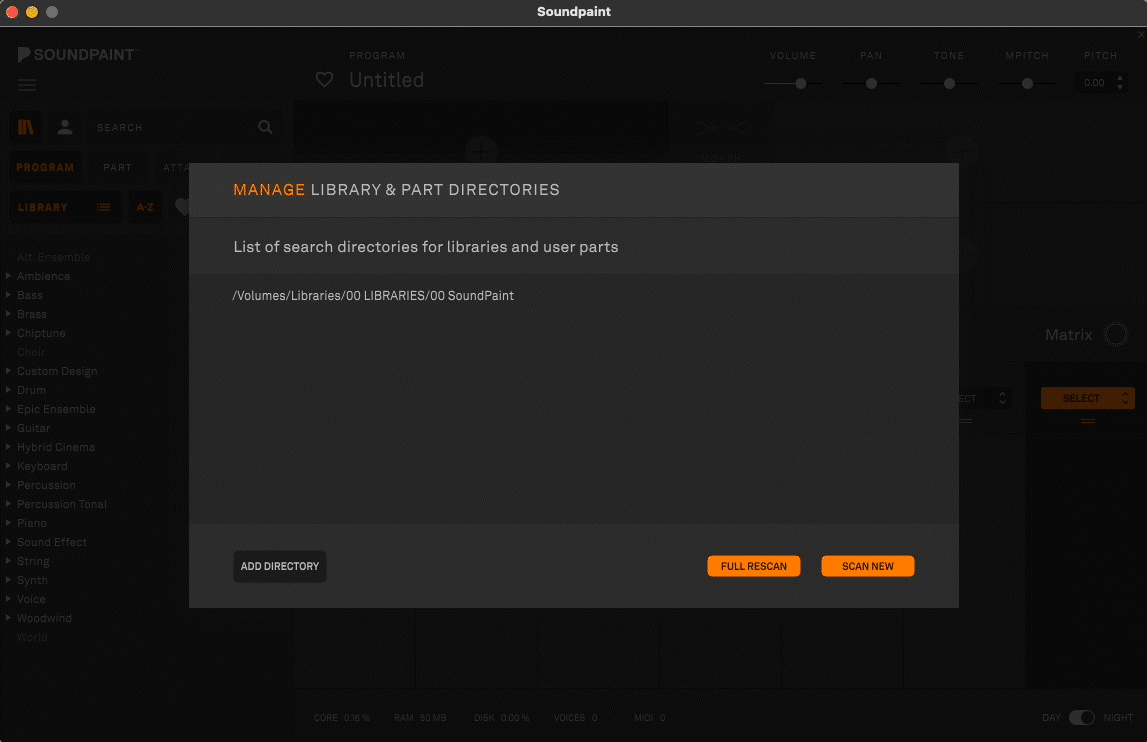Once you have downloaded your Soundpaint libraries, you will need to add their location to your Soundpaint Directory if they do not appear automatically. Navigate to the options menu in the top left and select “Manage Library & Part Directories.”
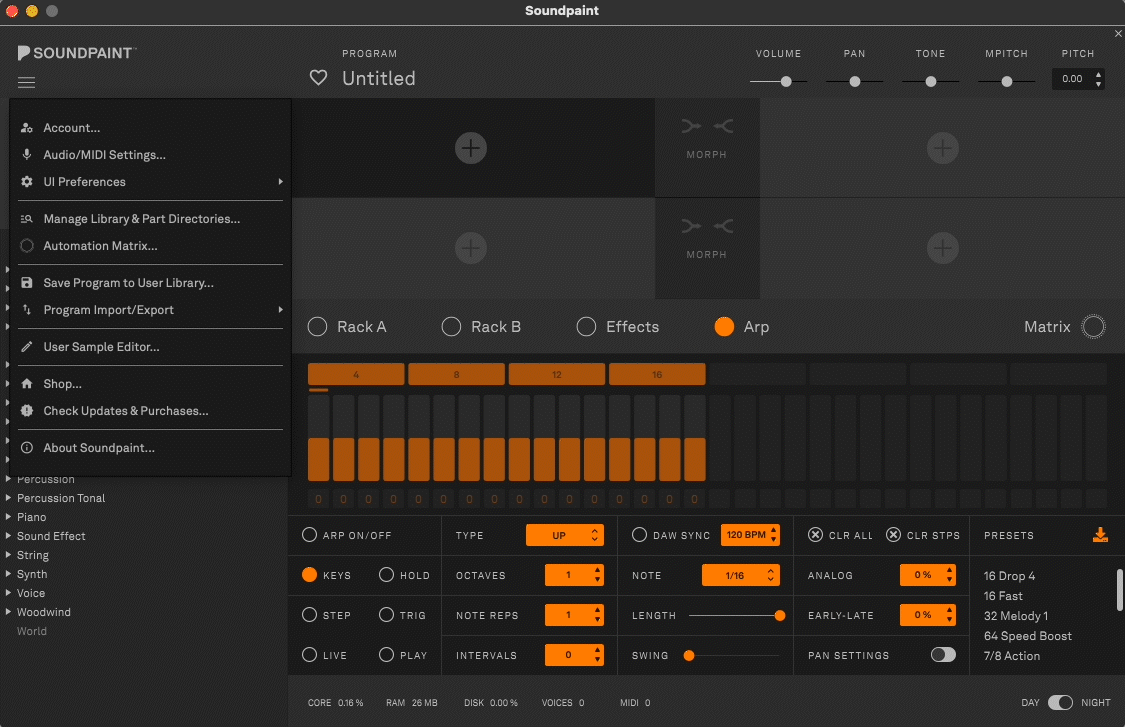
From here, select to add a directory.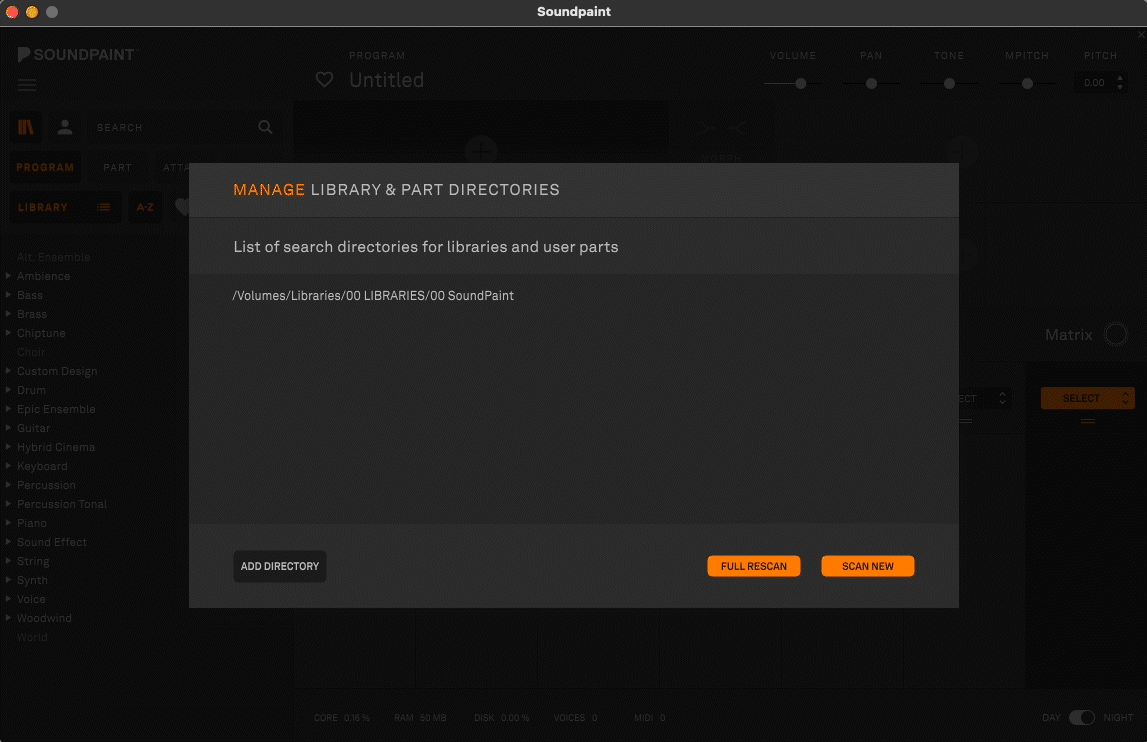
This will open a files menu, where you will need to select the location the library is stored. Once this location is selected, you will then want to perform a full rescan using the option on the bottom right. Soundpaint will then scan the directory and automatically add all new libraries.