1. Move the library folder (for example, "Piano - 1928 Vintage Grand Steinway") using Finder (Mac) or File Explorer (Windows) to your new desired location.
2. Open Soundpaint and click "Manage Library & Part Directories..." from the Hamburger menu in the top left to open the list of directories (folders).
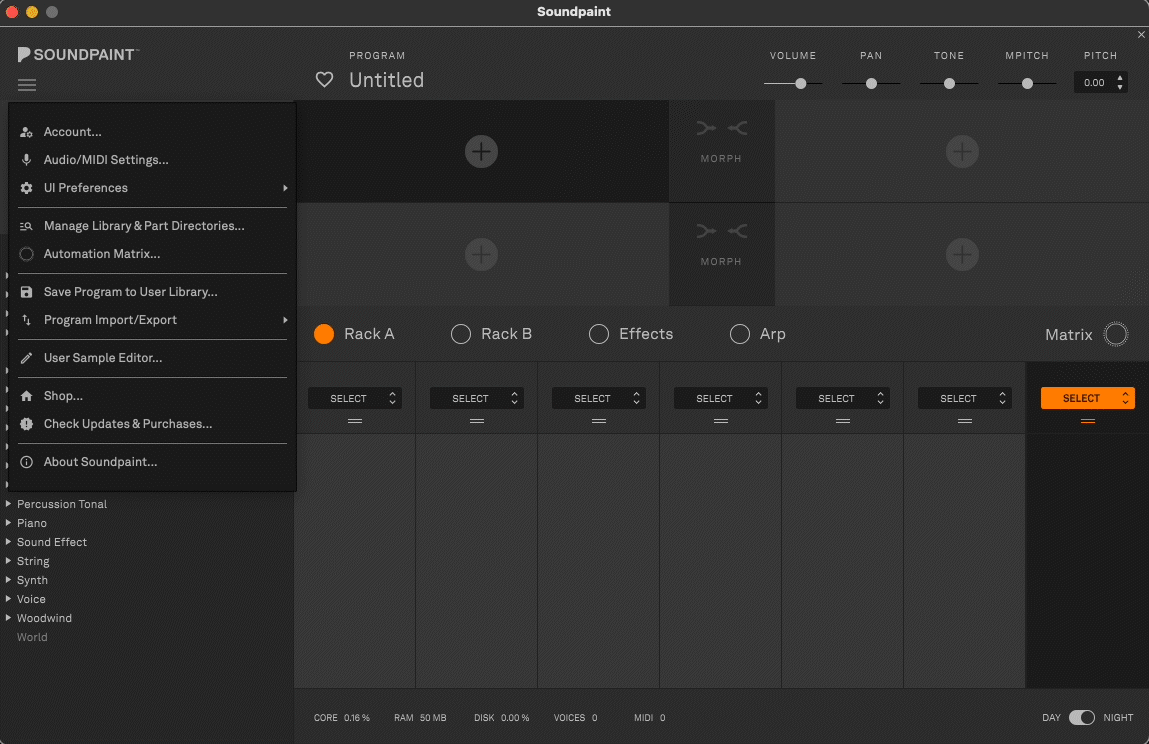
3. Click "add directory" and select the folder where you moved the library. If you have several libraries in one folder, you can select the entire folder rather than each individual library folder. For example, if you have a folder called "Soundpaint" with 3 libraries in it, you only need to add the folder named "Soundpaint."
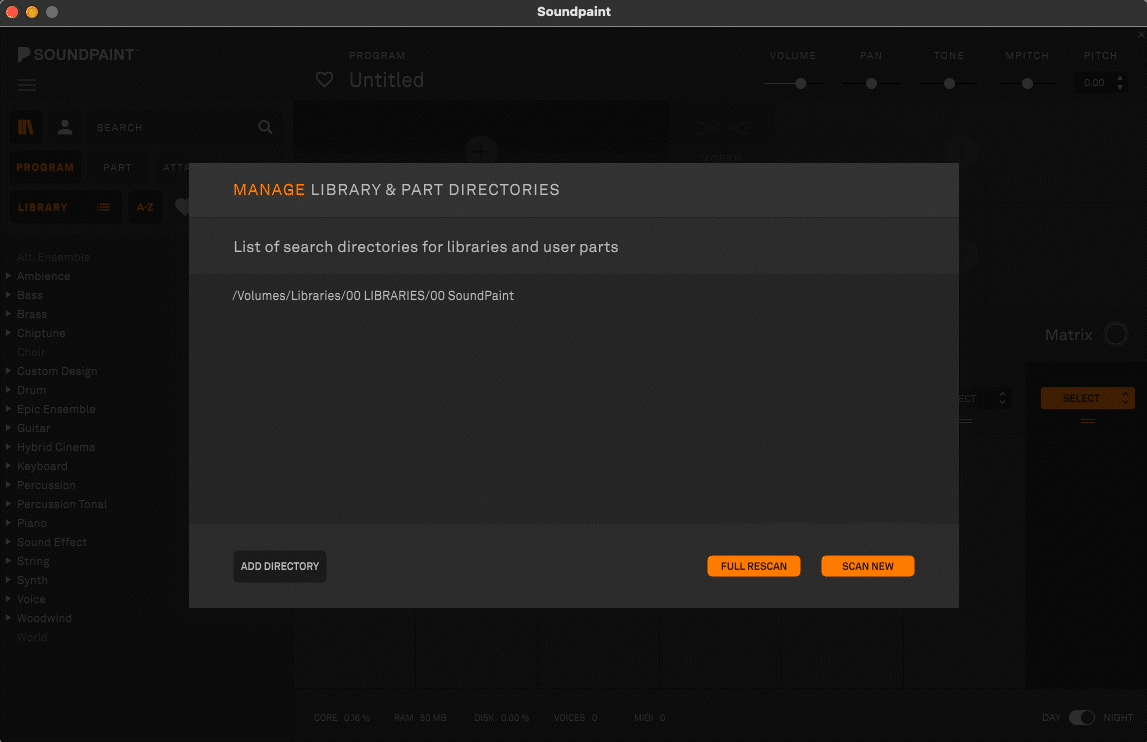
4. Click the "Full Rescan" button.
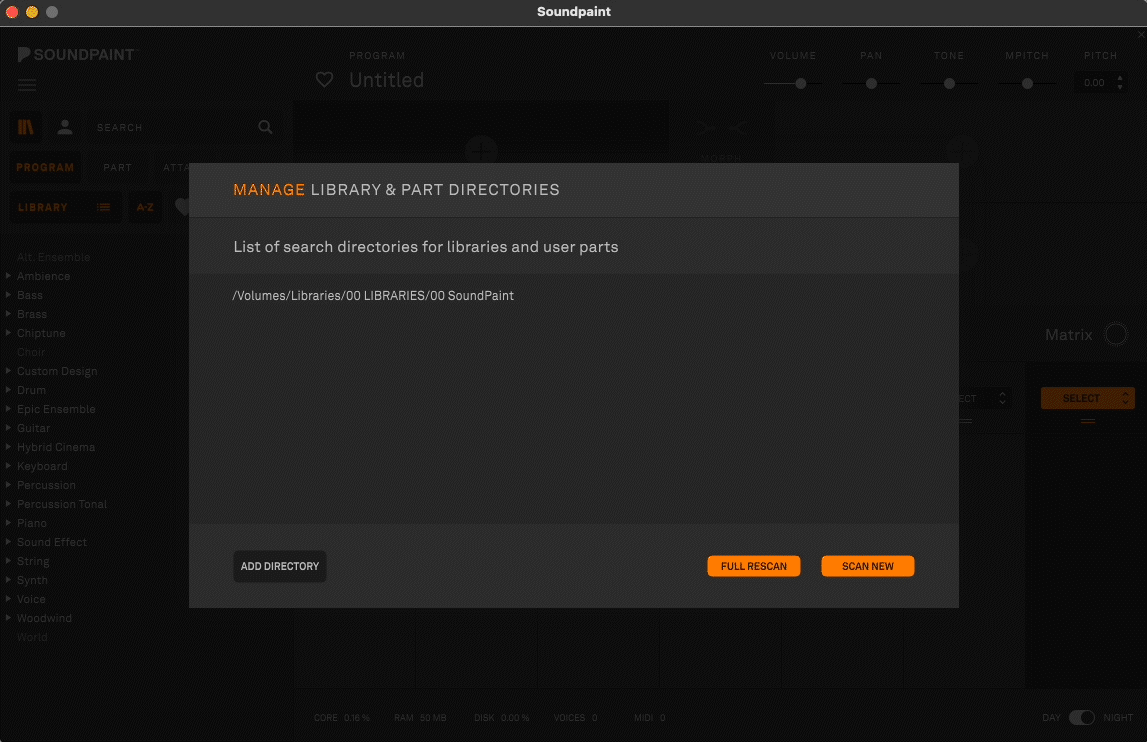
If you have duplicates of libraries, parts, or programs, make sure the folder is deleted from the original location and click the "Full Rescan" button one more time.