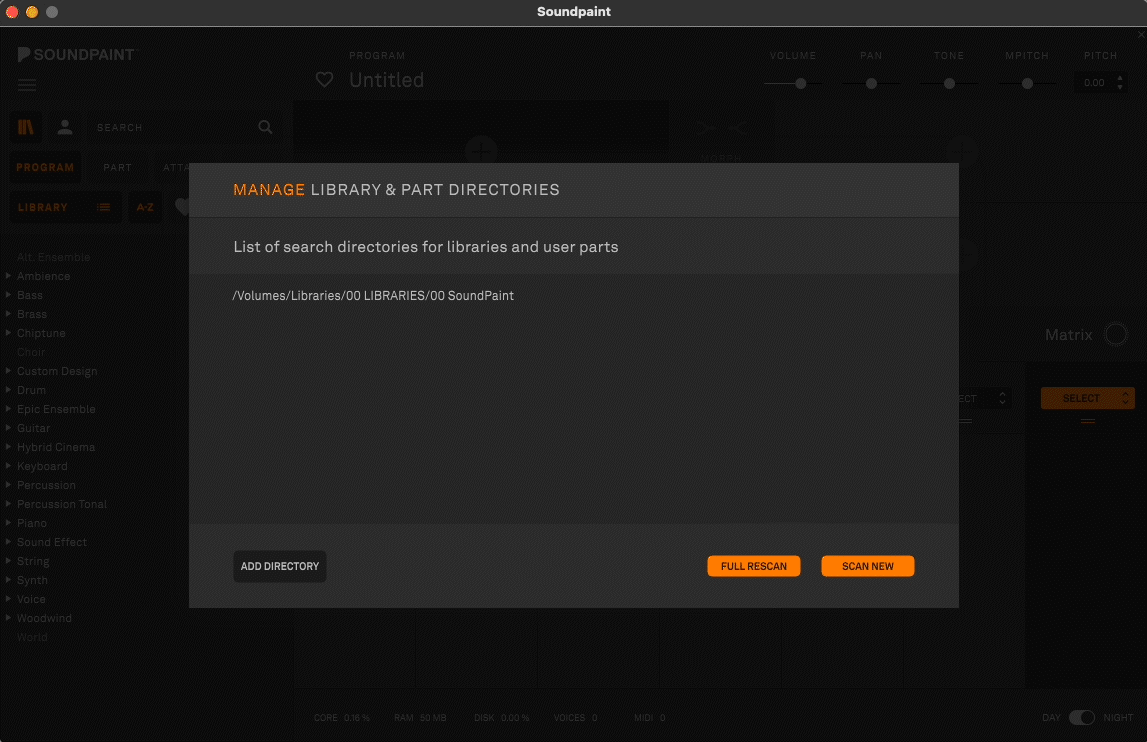After downloading a new Soundpaint library, you may need to perform a full rescan of the location the library is installed to. Newly downloaded libraries normally show up in the engine automatically, however performing a full rescan will get them to appear if the automatic feature is not working.
Once your new library has been downloaded, simply go options > Library Management > Manage Library Directories.
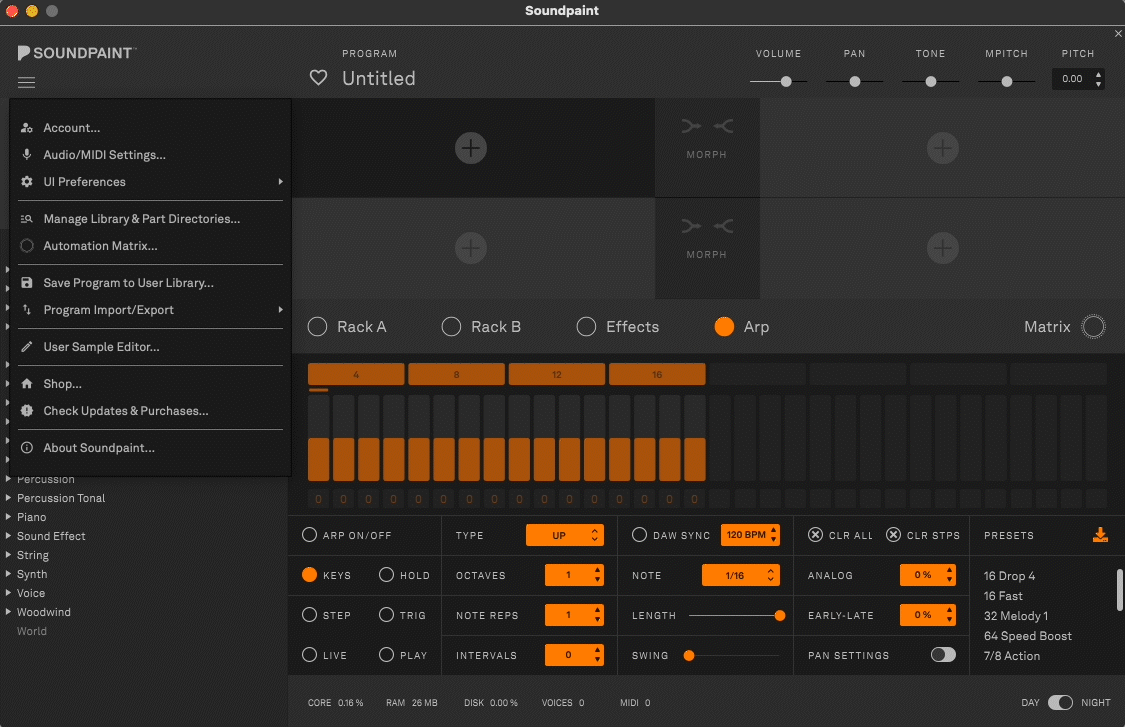
This will open your list of library directories. Once here, simply perform a full rescan of your current directories and Soundpaint will automatically connect your newly downloaded library.
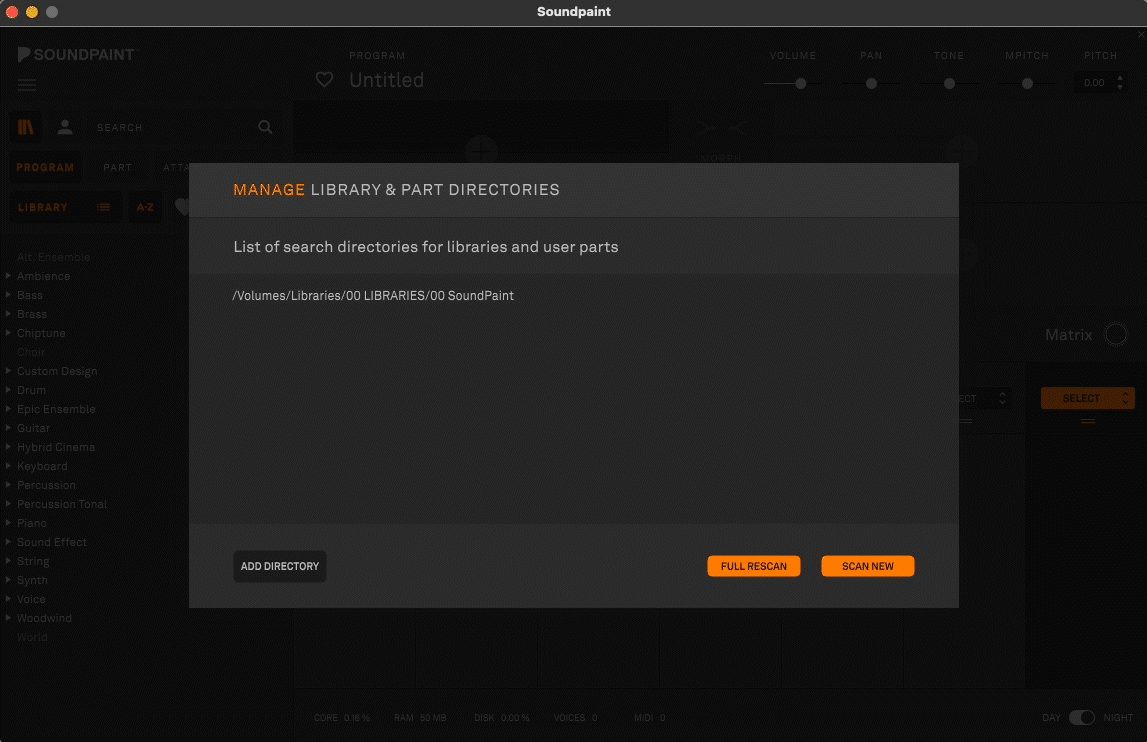
If your new library is not showing up, you may need to make a new directory which you can do using the "Add Directory" option. Once the new directory is made, perform another full rescan and Soundpaint will find your new library.