If you can't see your libraries in Soundpaint after they are installed, navigate to the options menu in the top left, click "Manage Library & Part Directories," then click "full rescan."
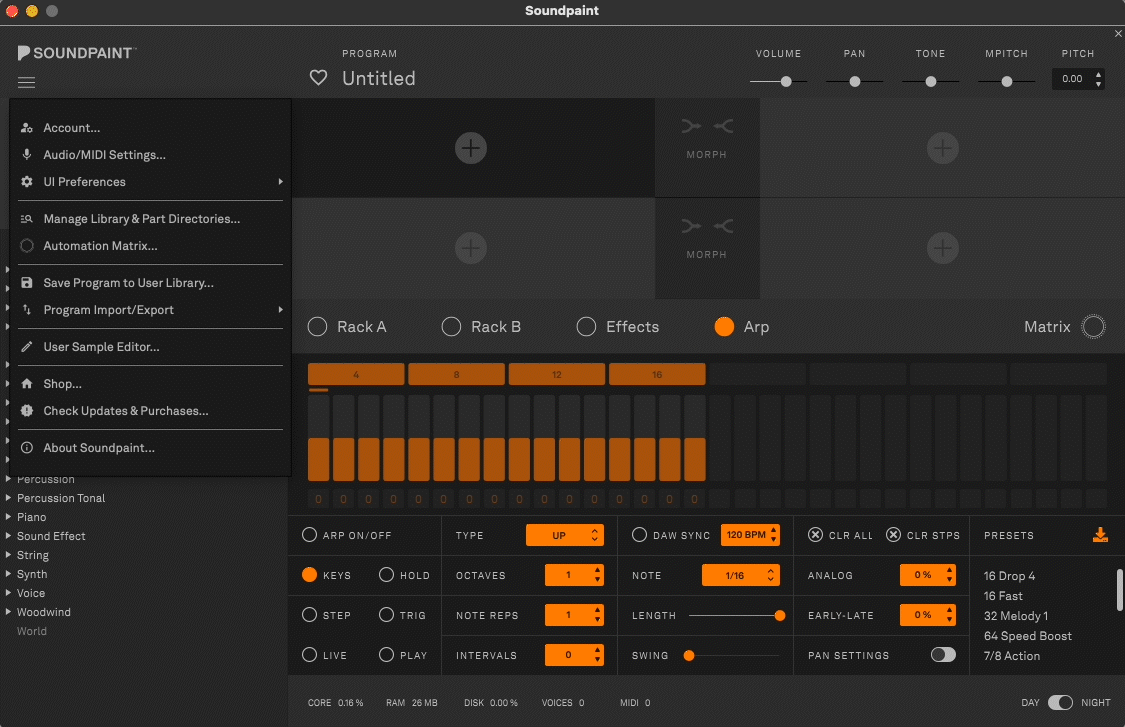
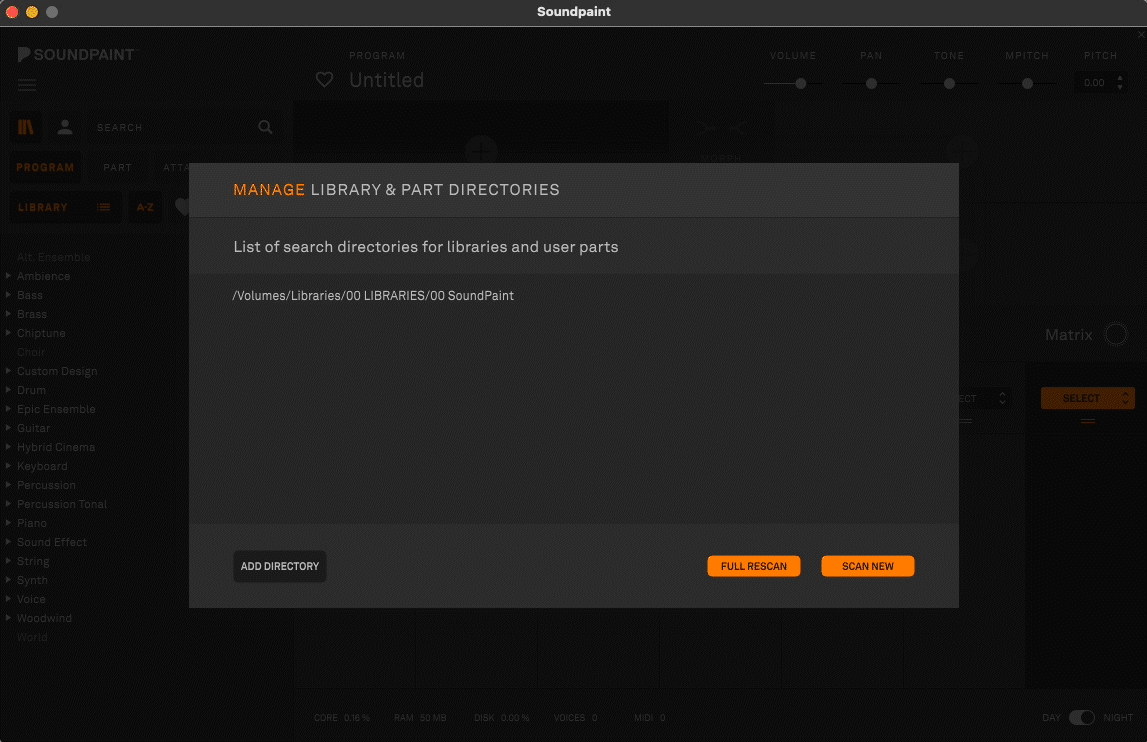
If the library still does not appear, add the library's location as a directory in the "Manage Library & Part Directories" window, then click "full rescan" again.