The Time rack can be loaded into either Rack A or Rack B, and is used to increase or decrease the speed of the samples being played back within the engine. The controls break down as follows:
The numbers 1-4 in circles at the top of the rack let you switch between each part loaded into Soundpaint. Each part will have its own corresponding time rack which you can access by clicking those numbers. You can also use the bubble in the top right to link all 4 parts together and control them all the same way.
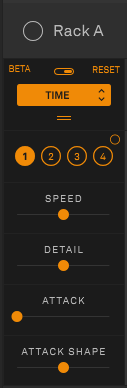
Speed: Can be used to increase or decrease the speed of the sample
Detail: Changes the detail of the speed modification.
Attack: This control is used to add an attack to the speed change. Increasing the attack means that the speed will gradually increase instead of changing instantly.
Attack Shape: This control lets you change the shape of the attack.