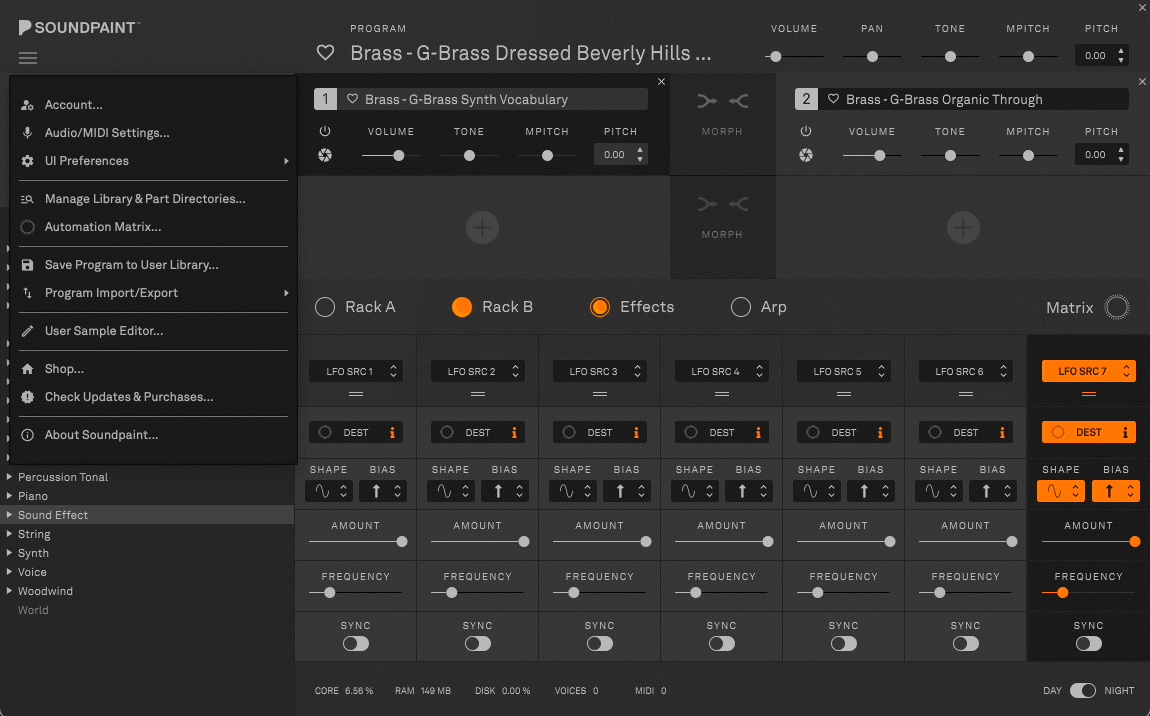You can modify any of Soundpaints four LFO’s using a variety of options.
The LFO’s can be loaded into Rack A or B. You can modify each LFO separately there. This is the recommended method for its ease of use and easy access.
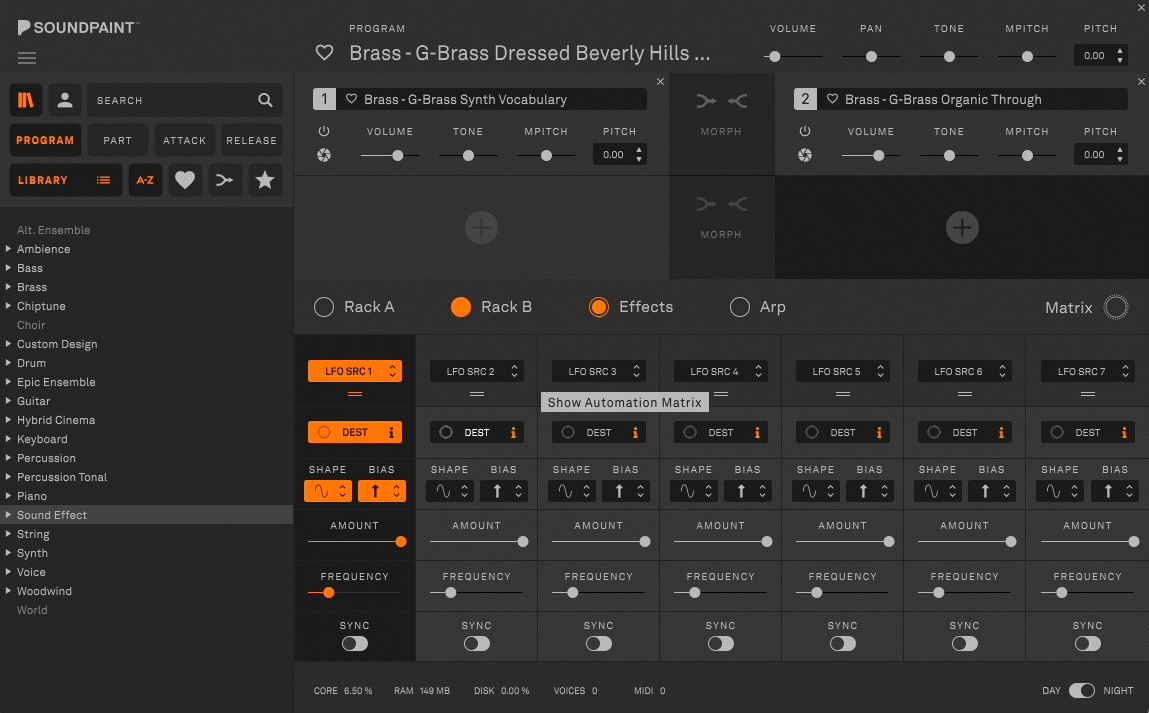
If the LFO is mapped to a control, you can right-click that control and select “change active LFO automation.” This will provide you with the same options as the rack section.
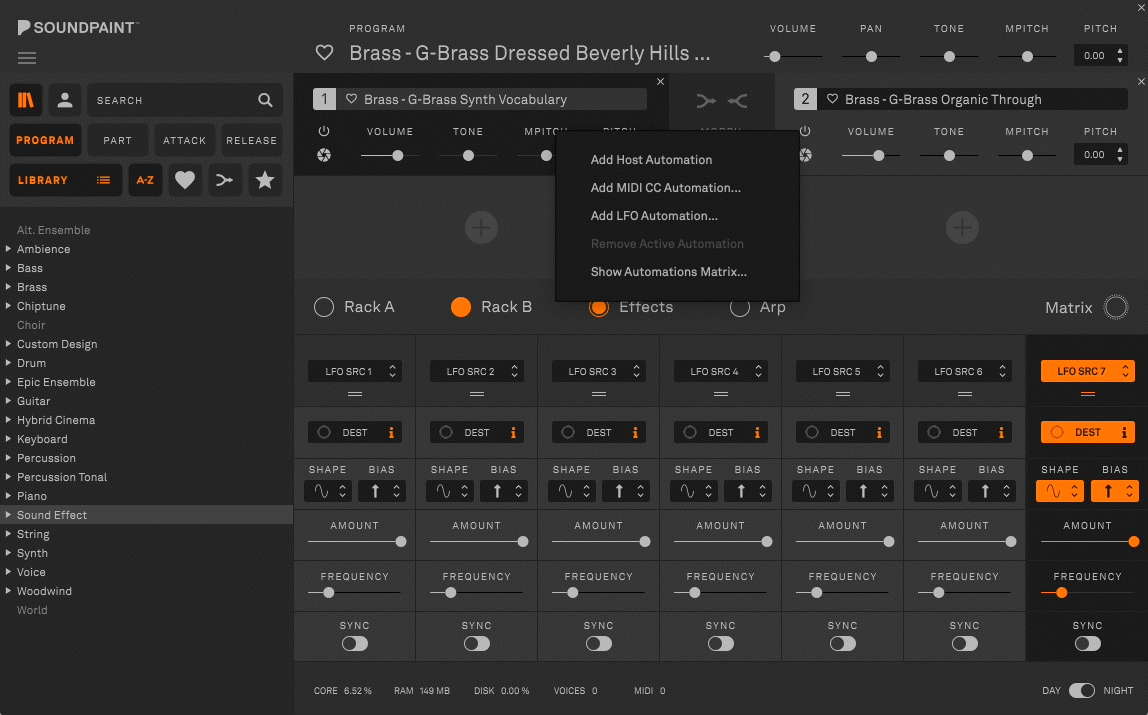
The controls can also be accessed in the “Automation Matrix” menu, which is available through the Soundpaint options menu, or through the matrix option on the right side of the interface.