To remove active modulation from a control, right-click the control and select “Remove Active Automations.” You can also edit or remove automation from the Matrix on the right side of the interface.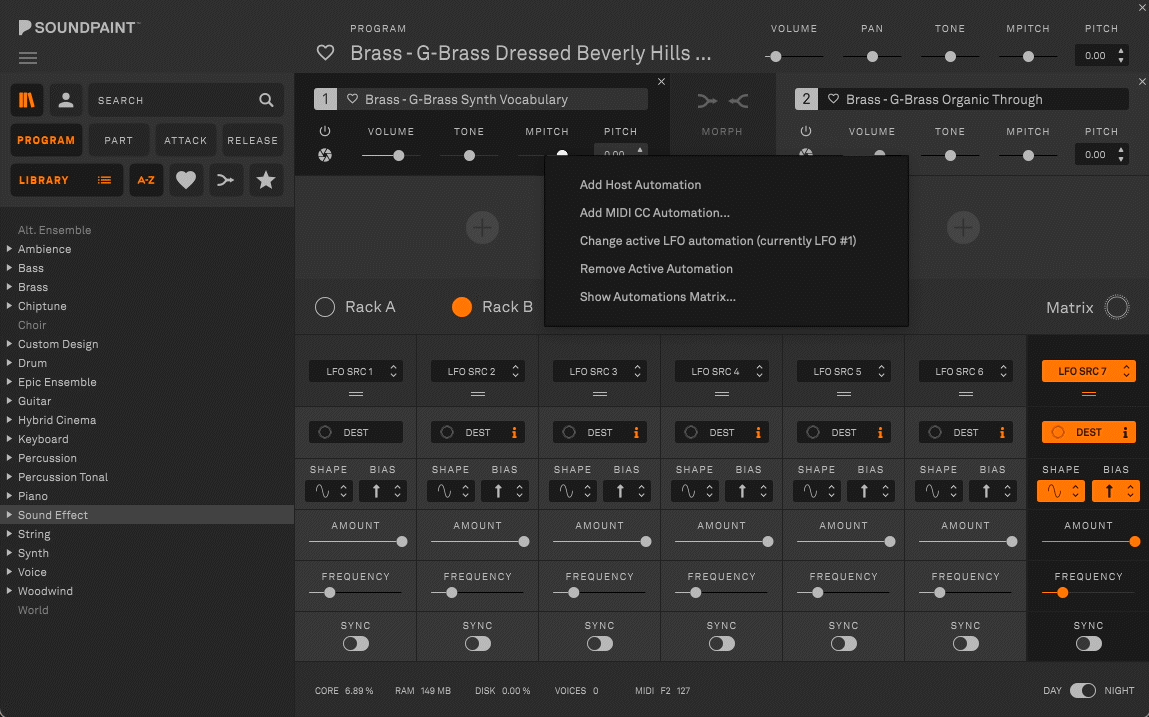
How do I remove active automation from a control:
Not yet followed by anyone